Spring Boot整合Redis(Service封装)
一、Redis概述
Redis是一个开源(BSD许可)的、内存中的数据结构存储系统,它可以用作数据库、缓存和消息中间件,并提供多种语言的API。
Redis支持多种类型的数据结构,如 字符串(strings)、散列(hashes)、列表(lists)、集合(sets)、有序集合(sorted sets)与范围查询、bitmaps、 hyperloglogs 和 地理空间(geospatial)、索引半径查询。
Redis 内置了复制(replication),LUA脚本(Lua scripting),LRU驱动事件(LRU eviction),事务(transactions) 和不同级别的磁盘持久化(persistence), 并通过 Redis哨兵(Sentinel)和自动 分区(Cluster)提供高可用性(high availability)。
Redis官网与在线教程
官网:https://redis.io/
中文网站:http://www.redis.cn/
原始SpringBoot访问Redis
@Resource
private RedisTemplate<String,Object> redisTemplate;
redisTemplate.setKeySerializer(new StringRedisSerializer());
redisTemplate.opsForValue().set("myKey","kaifamiao");
redisTemplate.opsForValue().get("myKey"));
为什么要用Service层
在Spring Boot中,使用Service层的好处显著,尤其在构建复杂的企业级应用时。以下是一些主要好处:
- 分层架构:
Service层作为SpringBoot应用的一个组成部分,帮助实现分层架构。这种架构分离了业务逻辑、数据访问和表示层,使得代码更加模块化,易于管理和维护。 - 业务逻辑封装:
Service层允许开发者在一个集中的位置封装业务逻辑,从而使得业务逻辑与数据访问代码分离。这样可以更容易地维护和更新业务规则,而不影响其他系统部分。 - 重用性和模块化:通过在
Service层中定义功能,可以在不同的控制器之间重用这些服务。这增加了代码的模块化和重用性,减少了重复代码。 - 易于测试:
Service层使得对业务逻辑的单元测试变得更加简单。由于业务逻辑从表示层和数据访问层中分离出来,因此可以独立于用户界面和数据库进行测试。 - 事务管理:在
Service层中处理事务管理使得代码更加清晰,有助于维护数据的一致性和完整性。Spring提供了强大的事务管理功能,可以很容易地应用于服务层。 - 灵活性和可维护性:通过定义清晰的服务接口,可以在不改变使用这些服务的客户端代码的情况下,更改底层的业务逻辑实现。这使得应用程序更灵活,易于适应变化的需求。
- 更好的隔离级别:在复杂的应用中,
Service层可以作为不同组件之间的隔离层,确保高级别组件不会直接依赖于低级别的实现细节。
总体而言,Service层在SpringBoot应用中提供了一种有效的方式来组织和管理业务逻辑,使得应用程序更加结构化、可维护和可扩展。
二、使用Spring Boot 整合 Redis
设置远程
通常情况下不需要远程设置Redis但是这里为演示
调整Redis远程访问
设置密码
requirepass123456
允许远程访问
bind0.0.0.0
注释127.0.0.1
#127.0.0.1
取消保护
protected-mode
no
工程设置
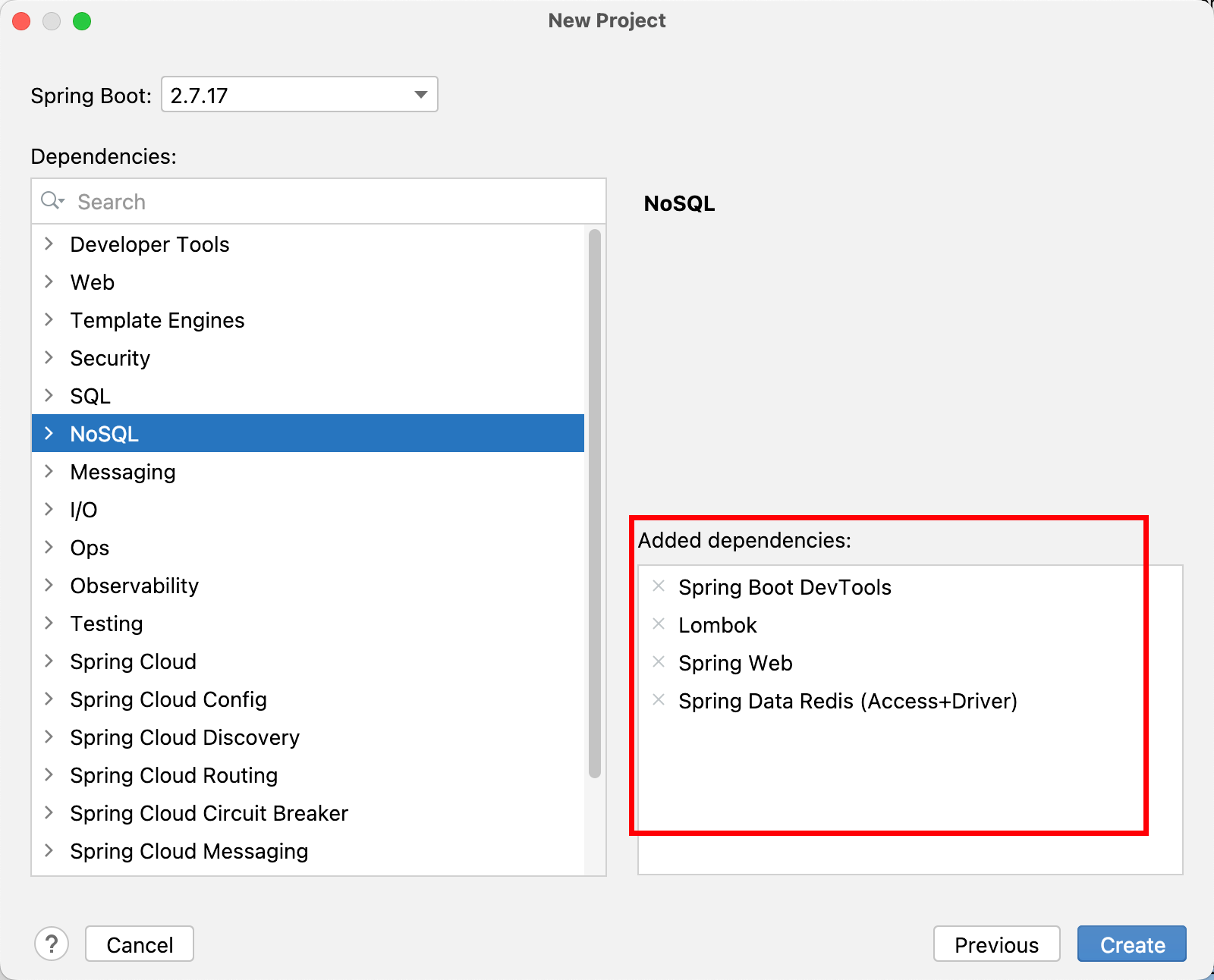
所需依赖
<dependency>
<groupId>org.springframework.boot</groupId>
<artifactId>spring-boot-starter-data-redis</artifactId>
</dependency>
<dependency>
<dependency>
<groupId>jakarta.persistence</groupId>
<artifactId>jakarta.persistence-api</artifactId>
<version>2.2.3</version>
</dependency>
<dependency>
<groupId>com.fasterxml.jackson.core</groupId>
<artifactId>jackson-databind</artifactId>
<version>2.12.5</version>
</dependency>
配置数据连接application.properties
spring.redis.port=端口
spring.redis.host=地址
spring.redis.password=密码
三、创建实体类
Address.java
package com.example.redis_demo;
import lombok.AllArgsConstructor;
import lombok.Data;
import lombok.NoArgsConstructor;
import org.springframework.data.redis.core.index.Indexed;
@Data
@AllArgsConstructor
@NoArgsConstructor
public class Address {
@Indexed
private String country; //国家
@Indexed
private String city; //城市
}
Family.java
package com.example.redis_demo;
import lombok.AllArgsConstructor;
import lombok.Data;
import lombok.NoArgsConstructor;
import org.springframework.data.redis.core.index.Indexed;
@Data
@AllArgsConstructor
@NoArgsConstructor
public class Family {
@Indexed
private String type; //成员类型
@Indexed
private String name; //成员名
}
Person.java
package com.example.redis_demo;
import lombok.AllArgsConstructor;
import lombok.Data;
import lombok.NoArgsConstructor;
import lombok.ToString;
import org.springframework.data.annotation.Id;
import org.springframework.data.redis.core.RedisHash;
import org.springframework.data.redis.core.index.Indexed;
import java.util.List;
@Data
@AllArgsConstructor
@NoArgsConstructor
@RedisHash("persons")
@ToString
public class Person {
@javax.persistence.Id
@Id //主键
private Long id;
//生成二级索引,方便查询
@Indexed
private String firstName; //名
@Indexed
private String lastName; //姓
private Address address; //地址
private List<Family> familyList; //家庭成员
private Family family;
//构造函数可选
public Person(Long id, String firstName, String lastName, Address address, List<Family> familyList1) {
this.id = id;
this.firstName = firstName;
this.lastName = lastName;
this.address = address;
}
public Person(Long id, String firstName, String lastName, List familyList) {
this.id = id;
this.firstName = firstName;
this.lastName = lastName;
this.familyList = familyList;
}
}
四、创建 PersonRepository
PersonRepository.java
package com.example.redis_demo;
import org.springframework.data.repository.CrudRepository;
public interface PersonRepository extends CrudRepository<Person, String> {
}
五、创建Service
PersonService.java
package com.example.redis_demo;
import org.springframework.beans.factory.annotation.Autowired;
import org.springframework.stereotype.Service;
@Service
public class PersonService {
private final PersonRepository personRepository;
@Autowired
public PersonService(PersonRepository personRepository) {
this.personRepository = personRepository;
}
public Person savePerson(Person person) {
return personRepository.save(person);
}
public Person getPerson(String id) {
return personRepository.findById(id).orElse(null);
}
public Iterable<Person> getAllPersons () {
return personRepository.findAll();
}
public void deletePerson(String id) {
personRepository.deleteById(id);
}
// 可以根据需要添加更多方法
}
六、测试
添加对象
personService.savePerson(对象);
Address address1 = new Address("中国", "北京");
Family family1 = new Family("父亲", "张三");
List<Family> familyList1 = new ArrayList<Family>();
familyList1.add(family1);
Person person1 =new Person(1L, "无忌", "张", address1,familyList1);
personService.savePerson(person1);
Address address2 = new Address("中国", "北京");
Person person2 =new Person(2L, "峰", "乔",address2, familyList1);
personService.savePerson(person2);
Family family3 = new Family("父亲", "郭");
List<Family> familyList3 = new ArrayList<Family>();
familyList3.add(family3);
Person person3 =new Person(3L, "靖", "郭",familyList3);
personService.savePerson(person3);
Address address = new Address("中国", "宜宾");
Family family4 = new Family("儿子", "郭晓刚");
Family family5 = new Family("女儿", "郭晓霞");
List<Family> familyList = new ArrayList<Family>();
familyList.add(family4);
familyList.add(family5);
Person person4 = new Person(4L, "无忌", "郭 ", address, familyList);
personService.savePerson(person4);
查看redis
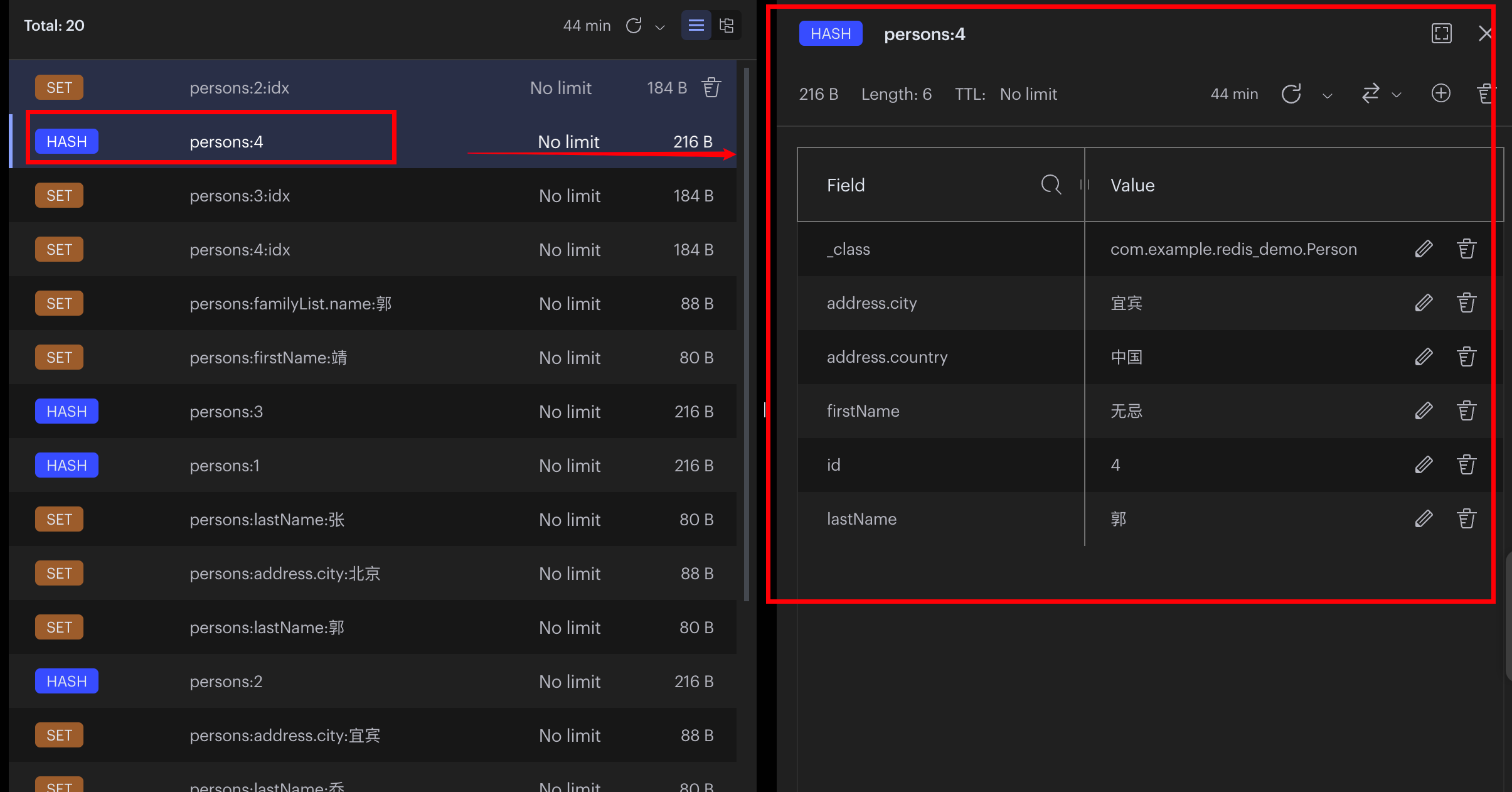
运行
personService.getAllPersons().forEach(person -> System.out.println(person.toString()));
输出
Person(id=1, firstName=无忌, lastName=张, address=Address(country=中国, city=北京), familyList=null, family=null)
Person(id=2, firstName=峰, lastName=乔, address=Address(country=中国, city=北京), familyList=null, family=null)
Person(id=3, firstName=靖, lastName=郭, address=null, familyList=[Family(type=父亲, name=郭)], family=null)
Person(id=4, firstName=无忌, lastName=郭 , address=Address(country=中国, city=宜宾), familyList=null, family=null)
Json格式
// 创建ObjectMapper对象
ObjectMapper objectMapper = new ObjectMapper();
// 获取所有的Person对象
Iterable<Person> persons = personService.getAllPersons();
// 遍历每个Person对象并将其转换为JSON
List<String> jsonList = new ArrayList<>();
for (Person person : persons) {
// 将Person对象转换为JSON字符串
String json = objectMapper.writeValueAsString(person);
System.out.println(json);
}
输出
{"id":1,"firstName":"无忌","lastName":"张","address":{"country":"中国","city":"北京"},"familyList":null,"family":null}
{"id":2,"firstName":"峰","lastName":"乔","address":{"country":"中国","city":"北京"},"familyList":null,"family":null}
{"id":3,"firstName":"靖","lastName":"郭","address":null,"familyList":[{"type":"父亲","name":"郭"}],"family":null}
{"id":4,"firstName":"无忌","lastName":"郭 ","address":{"country":"中国","city":"宜宾"},"familyList":null,"family":null}
gitee地址:https://gitee.com/kaifamiaos/redis_demo
七、完整Test
package com.example.redis_demo;
import com.fasterxml.jackson.core.JsonProcessingException;
import com.fasterxml.jackson.databind.ObjectMapper;
import org.junit.jupiter.api.Test;
import org.springframework.beans.factory.annotation.Autowired;
import org.springframework.boot.test.context.SpringBootTest;
import com.fasterxml.jackson.databind.ObjectMapper;
import java.util.ArrayList;
import java.util.List;
@SpringBootTest
class RedisDemoApplicationTests {
@Autowired
private PersonService personService;
@Test
public void testAddPerson() throws JsonProcessingException {
Address address1 = new Address("中国", "北京");
Family family1 = new Family("父亲", "张三");
List<Family> familyList1 = new ArrayList<Family>();
familyList1.add(family1);
Person person1 =new Person(1L, "无忌", "张", address1,familyList1);
personService.savePerson(person1);
Address address2 = new Address("中国", "北京");
Person person2 =new Person(2L, "峰", "乔",address2, familyList1);
personService.savePerson(person2);
Family family3 = new Family("父亲", "郭");
List<Family> familyList3 = new ArrayList<Family>();
familyList3.add(family3);
Person person3 =new Person(3L, "靖", "郭",familyList3);
personService.savePerson(person3);
Address address = new Address("中国", "宜宾");
Family family4 = new Family("儿子", "郭晓刚");
Family family5 = new Family("女儿", "郭晓霞");
List<Family> familyList = new ArrayList<Family>();
familyList.add(family4);
familyList.add(family5);
Person person4 = new Person(4L, "无忌", "郭 ", address, familyList);
personService.savePerson(person4);
personService.getAllPersons().forEach(person -> System.out.println(person.toString()));
// 创建ObjectMapper对象
ObjectMapper objectMapper = new ObjectMapper();
// 获取所有的Person对象
Iterable<Person> persons = personService.getAllPersons();
// 遍历每个Person对象并将其转换为JSON
List<String> jsonList = new ArrayList<>();
for (Person person : persons) {
// 将Person对象转换为JSON字符串
String json = objectMapper.writeValueAsString(person);
System.out.println(json);
}
}
}