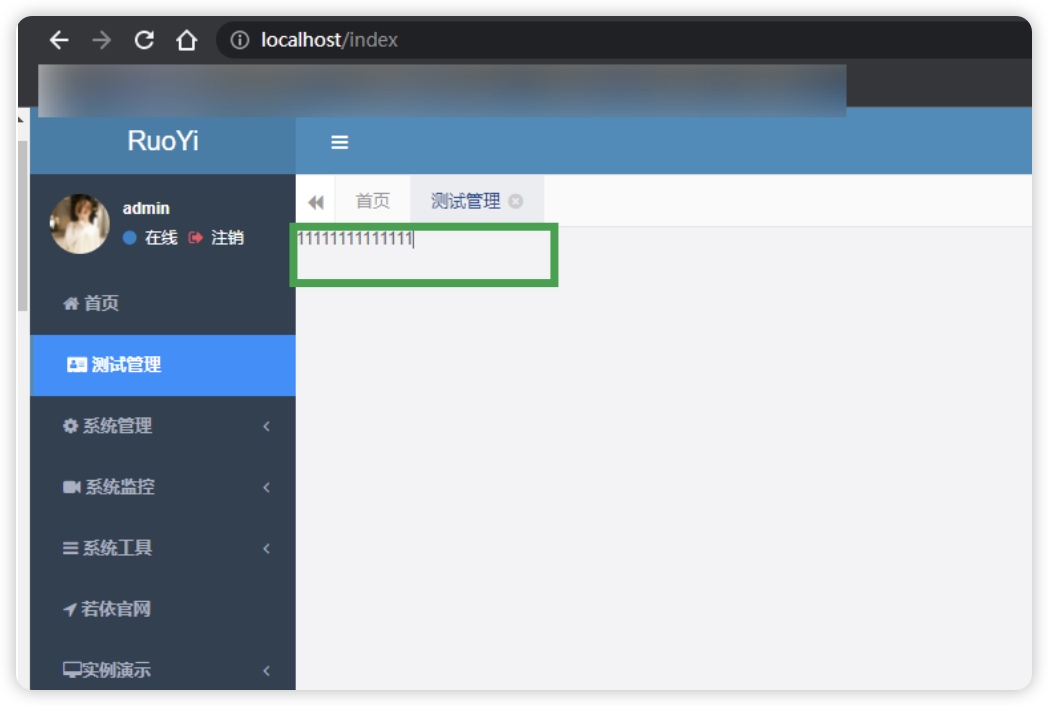若依简单加页面(198)
1、后端管理加菜单

第一步:运行项目、打开菜单管理
第二步:点击新增,选择菜单类型
第三步:填写相关信息,请求地址必须填写
2、后端接口
位置:ruoyi-admin模块的controller文件夹中的test包
package com.ruoyi.web.controller.test.ceshi;
import org.springframework.stereotype.Controller;
import org.springframework.web.bind.annotation.GetMapping;
import org.springframework.web.bind.annotation.RequestMapping;
@Controller
@RequestMapping("/app/ceshi")
public class CeshiManager {
@GetMapping()
private String index(){
return "/app/测试/index";
}
}
3、页面
位置:ruoyi-admin模块的templates文件中的app/test(新建的)文件
<!DOCTYPE html>
<html lang="zh" xmlns:th="http://www.thymeleaf.org">
<head>
<th:block th:include="include :: header('基本表单')" />
</head>
<body class="gray-bg">
<div >
11111111111111
</div>
<th:block th:include="include :: footer" />
</body>
</html>
4、页面效果