在本地运行Google推出的Gemma模型
在本地运行Google推出的Gemma模型
最近我发现自己调用OpenAI API的限额快满了,所以我就想着通过Ollama搭建的本地大模型,使用Langchain去访问它,帮我节省一下费用。刚好谷歌前段时间发布了Gemma。
那个版本的话看大家自己的需求和内存,2B只有1.4GB,而7B的话达到了4.8GB。所以我在这里选择了2B,大家有其他的需求的话参阅下面这个图:
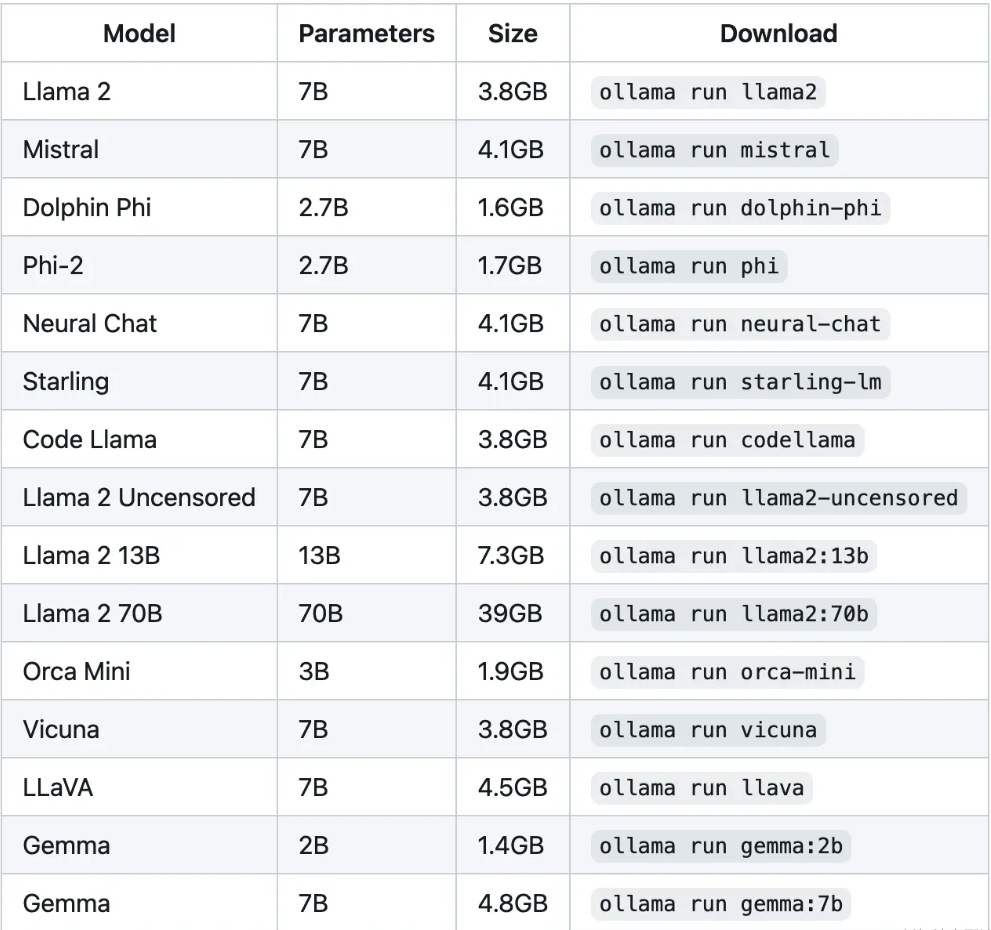
安装Gemma
运行
ollama run gemma:2b
测试
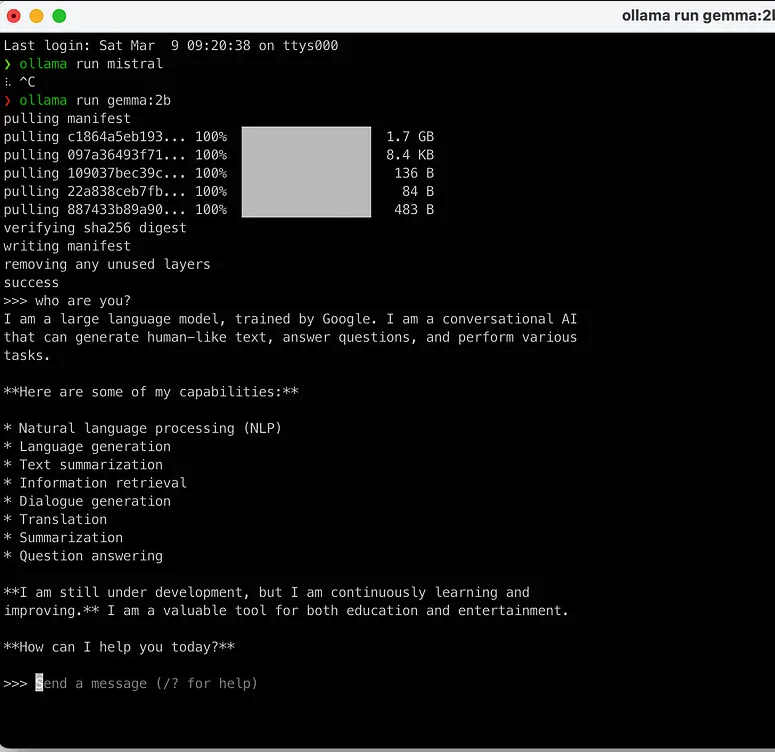
安装Langchain
运行
pip install langchain
验证是否成功
运行以下命令以验证安装是否成功:
python -c "import langchain; print('LangChain version:', langchain.version)"
这里可以看到LangChain版本:0.1.11
Langchain调用Gemma
测试调用代码:
from langchain_community.llms import Ollama
import logging
# Configure basic logging
logging.basicConfig(level=logging.INFO)
try:
llm = Ollama(model="gemma:2b")
# It's good practice to ensure prompts are well-defined. Adjust based on the model's capabilities.
prompt = ("Who are you? "
"Are you better than Mistral? "
"Can you share a detailed comparison?")
response = llm.invoke(prompt)
print(response)
except ImportError:
logging.error("Failed to import Ollama from langchain_community. Is the package installed?")
except Exception as e:
logging.error(f"An unexpected error occurred: {e}")
运行结果
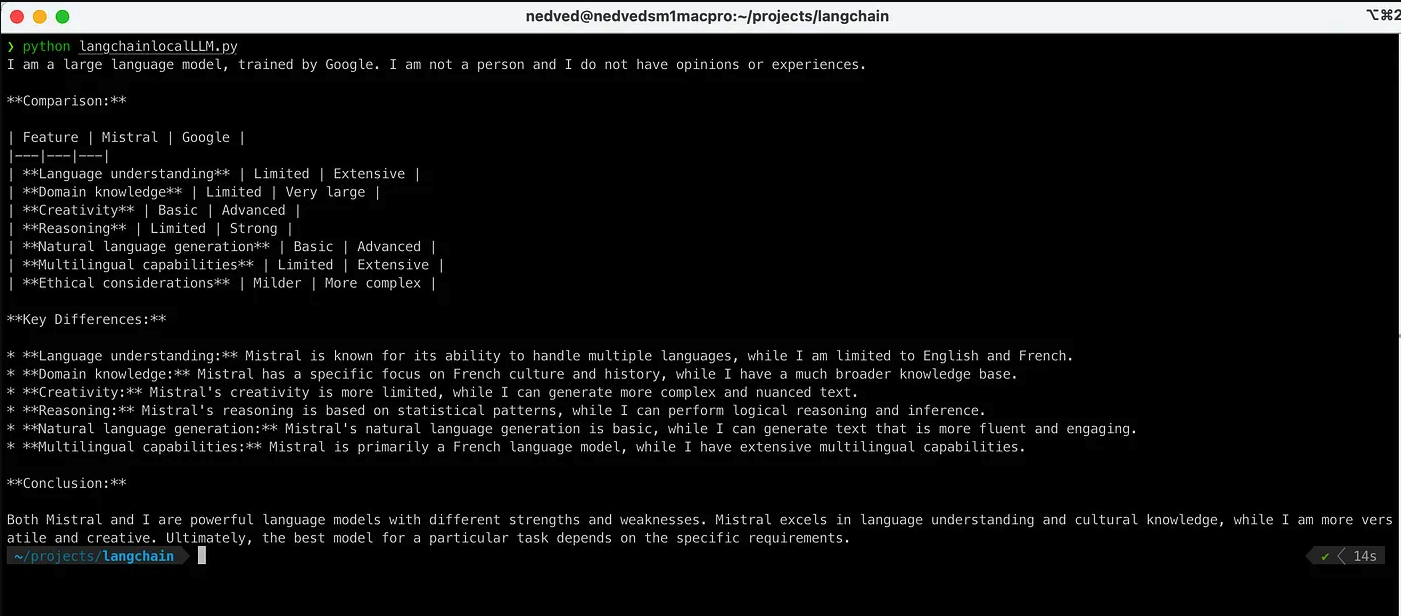
调用Restful API
除了上述的测试代码进行调用之外也可以调用Restful API
curl http://localhost:11434/api/chat -d '{
"model": "gemma:2b",
"messages": [
{ "role": "user", "content": "hi, who are you?" }
]
}'
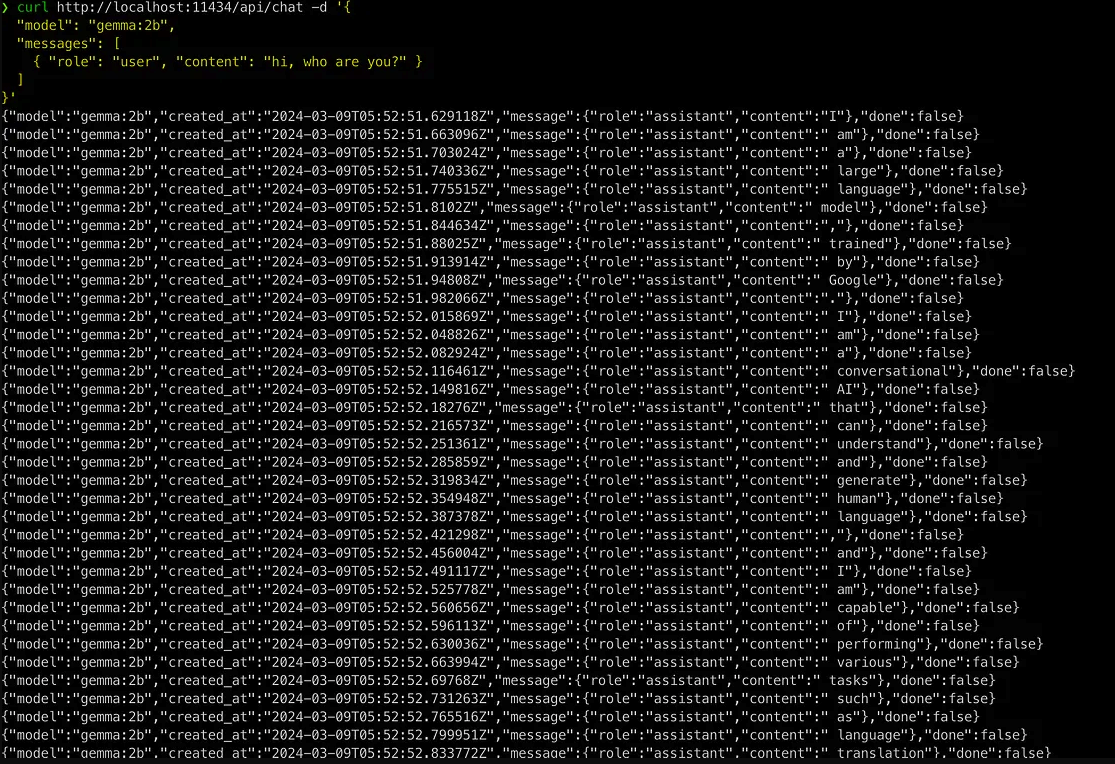
接收回复需要2-3秒钟,就目前来看Gemma使用起来相当不错。现在就可以将更复杂的LangChain作品移植到我们的本地大型语言模型(LLM),同时节省资金。
希望我的这个测试demo可以抛砖引玉给大家提供一些思路和想法。