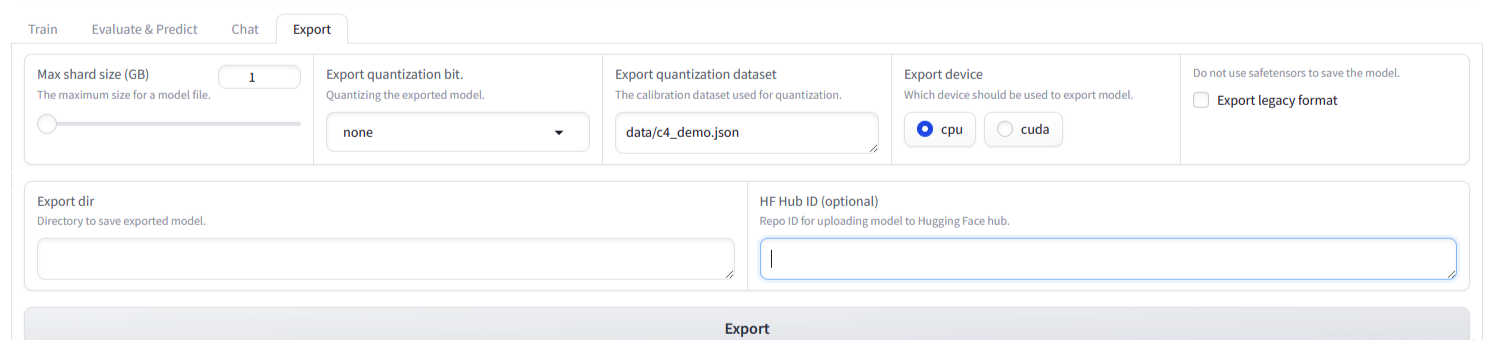利用LLaMA_Factory微调llama38b大模型
利用LLaMA_Factory微调llama3:8b大模型
安装模型文件
下载地址(魔塔):https://modelscope.cn/models/LLM-Research/Meta-Llama-3-8B-Instruct/files
点击下载模型,复制git命令:
git clone https://www.modelscope.cn/LLM-Research/Meta-Llama-3-8B-Instruct.git
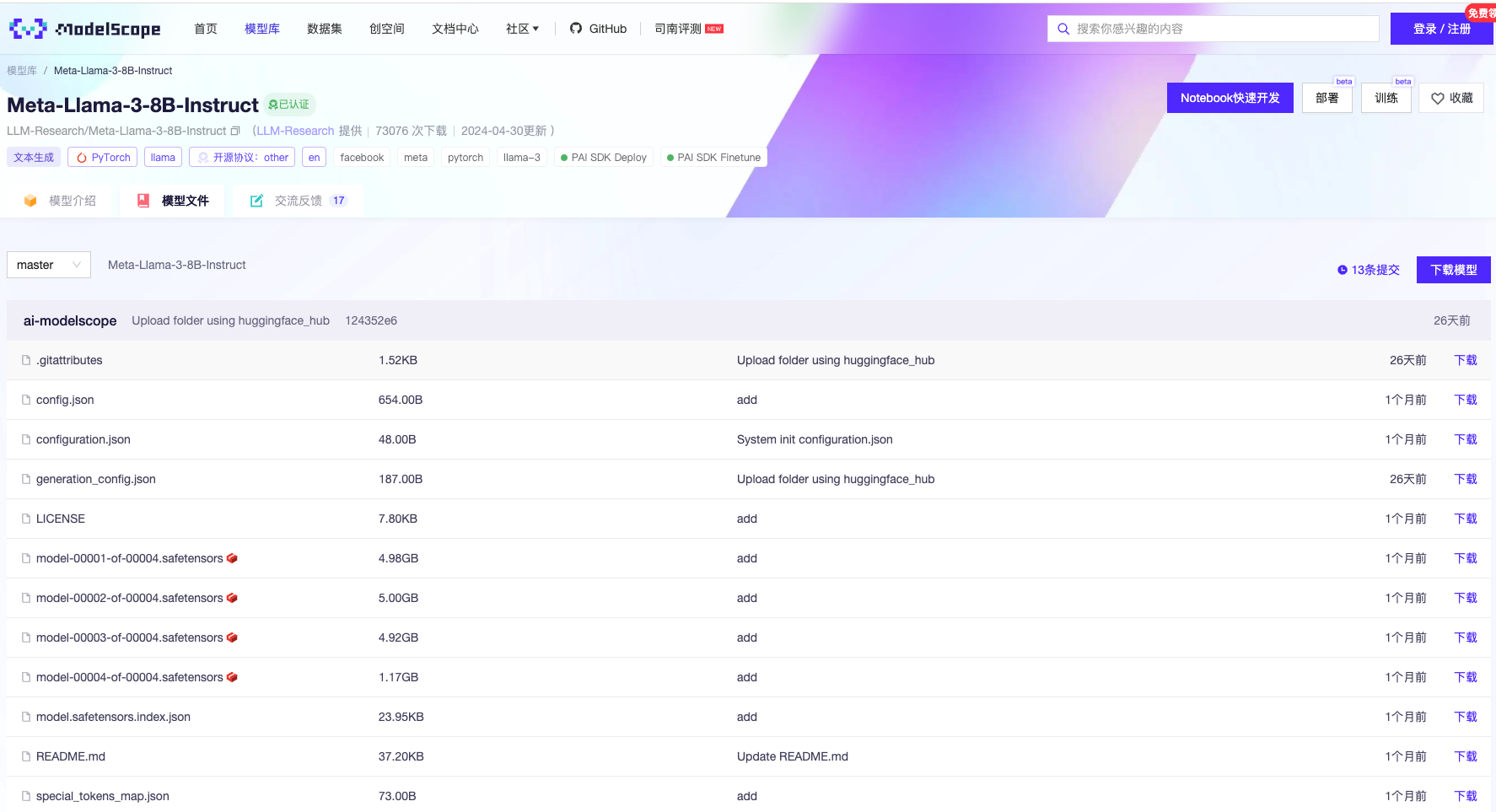
配置LLaMA-Factory
昨天的文章中已经讲过了它的安装配置,这里就不过多赘述
安装依赖
激活虚拟环境
conda activate llama_factory
安装依赖
pip install -e .[metrics,modelscope,qwen]
pip3 install torch torchvision torchaudio --index-url https://download.pytorch.org/whl/cu121
pip install https://github.com/jllllll/bitsandbytes-windows-webui/releases/download/wheels/bitsandbytes-0.41.2.post2-py3-none-win_amd64.whl
安装tensorboard
pip install tensorboard
设置环境变量
Set USE MODELSCOPE HUB=1
运行LLaMA-Factory的webui.py
python src/webui.py
会打开如下网页(初始界面)
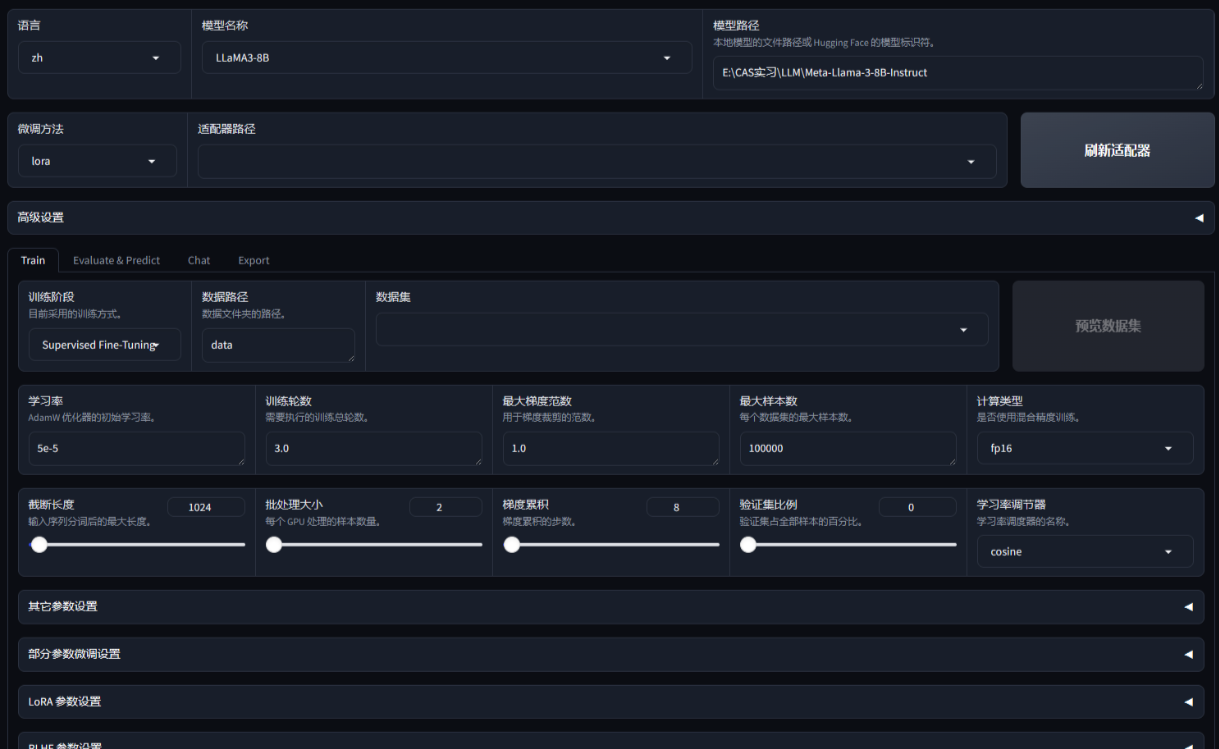
微调模型
在“Model name”中选择“LLaMA3-8B”,将“Model path”中的路径填写Meta-Llama-3-8B-Instruct文件夹的路径
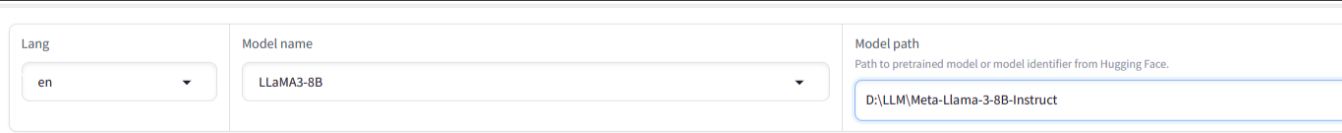
在dataset中即可选择预先准备好的数据集进行微调
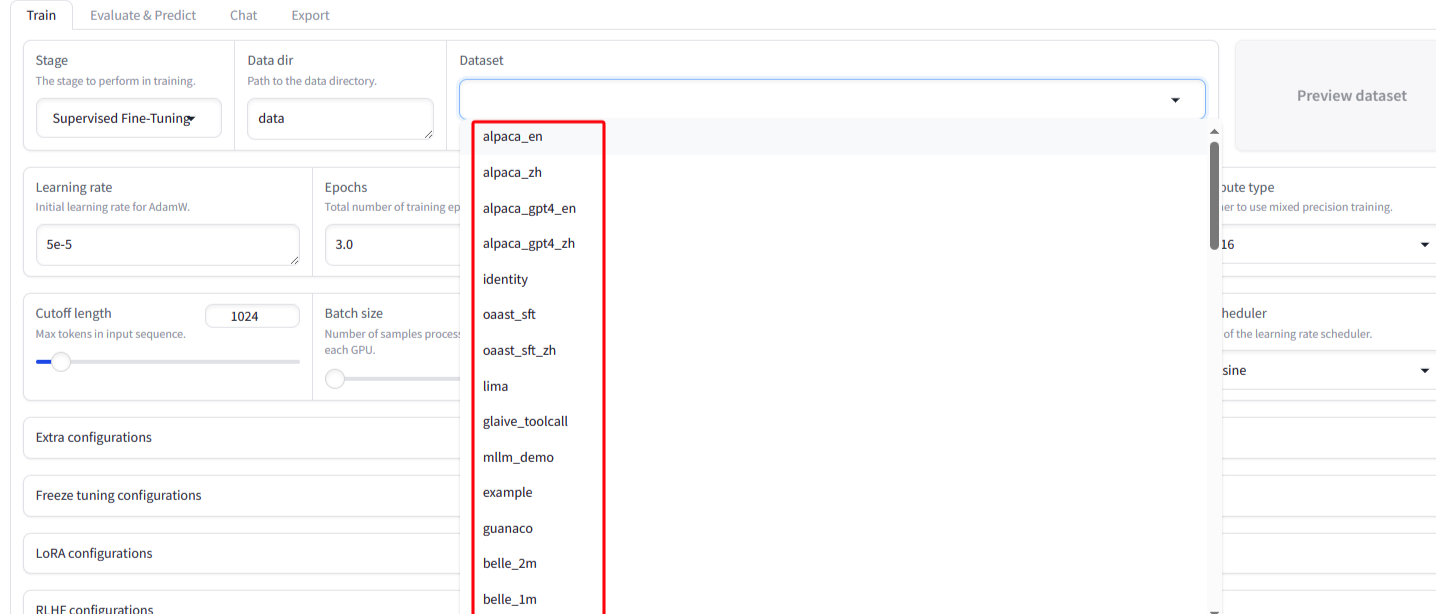
点击“Start”开始微调。
导出模型
1.微调训练结束之后,点击“Export”选项卡,切换到导出功能区!
2.点击“Refresh adapters”按钮,刷新lora模型,在左侧的下拉列表中选择刚刚训练好的模型!
3.在“Max shard size(GB)”中设置好每个拆分模型的最大size;
4.在“Export dir”中设置模型保存的路径;
5.点击“Export”按钮,开始导出模型(需要点时间等待);